Parents instantly access feedback on assessment revision worksheets
Have you ever wanted to make it easier for your child to check their understanding of a topic they are working on at school or revising for a test? It's hard to watch them frustrated in learning and potentially falling behind. While assessment worksheets help calibrate their knowledge, they can also create stress when a concept isn’t fully understood. Do you wish you had more content knowledge so you could explain concepts to them?
Vision is a learning support app designed to work with selected Marshall Cavendish Education Science assessment workbooks**. Using Vision, parents or students can take a picture of a completed handwritten assessment page, on their phone, and receive instant grading, feedback and additional guidance for each question. The app works on smart phones making it accessible for all students and parents at any time.
** more books and topics are being released.
How Vision Supports Parents and Students
- Immediate Feedback as Students complete practice assessment - not days later
Vision Workbooks empowers student learning by offering instant, actionable feedback as they complete revision and assessment questions. This builds confidence in topic based assessment and reinforces learning as they study. - Personalized Insights for Every Student
Using advanced AI, Scribo identifies individual student challenges, whether in topic understanding, broader concepts or question difficulty. All feedback is aligned with their unique learning journey. - Vision reduces screen time as all assessment answers are captured from assessment workbooks. The MOE has already issues guidelines to reduce student screen time. Handwriting answers simulates class testing and promotes independent thought without the temptation of GPT answering questions online.
- Data-Driven Revision
Vision progress summarises results across topics with drill down insights into student proficiency at question level. Areas needing targeted intervention are highlighted making further revision more effective and focused. The night before exams will be filled with focused revision, not everything.
How Vision works
Parents register for Vision at : app.mcevision.com
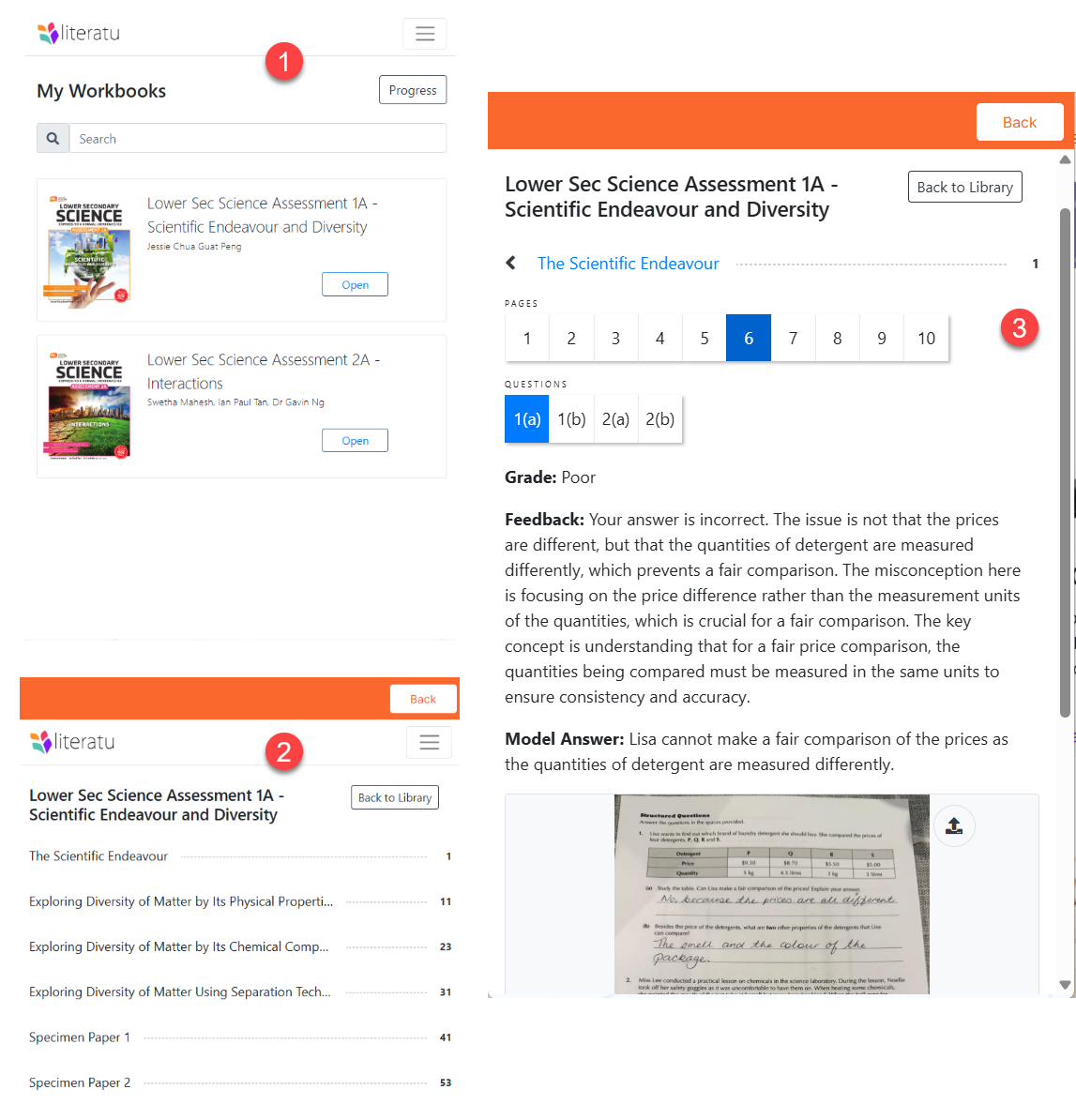
Three simple steps to follow :
- Select the Assessment Book on the Vision app
- Select the Chapter
- Select the question page and upload a picture of the student responses from a smartphone
Feedback is instant, accurate and personalised :
Vision delivers much more than simply the right answer. Vision reads and analyses student responses, providing immediate feedback on each question with targeted support for the broader topic and any potential gaps in subject knowledge. Tracking progress and areas for revision is instantly accessible.
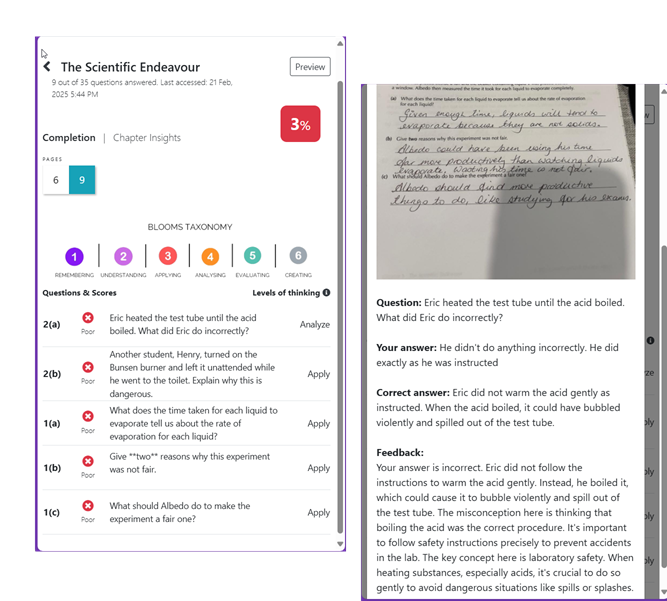
Clear explanations based on MCE's premium content sources help students improve their grasp of the topic to make learning instantly more effective and less stressful.
No more waiting days for feedback from teachers or tutors means learning is more supported alongside student effort. Many parents are also willing to get involved in helping students understand with the right information at hand.
What Teachers Are Saying:
Vision is simply incredible. Importantly students focus on answering questions by hand without GPT support. With a snap of a picture, AI delivers accurate and helpful feedback. The idea, workflow and accessibility of this capability for students, parents and teachers is simply genius.