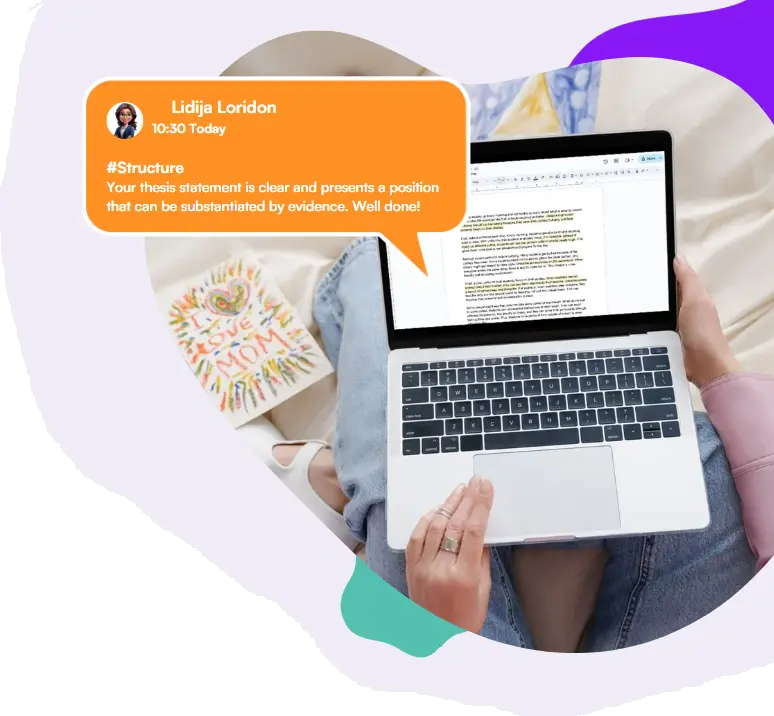

Scribo for Google Docs transforms Google Docs into a writing improvement and support platform
Scribo for Google Docs focuses on helping teachers and students improve English writing skills.
With advanced feedback, rubric grading and standards alignment, Scribo supercharges the Google Docs workspace into a writing improvement platform - in seconds.
INSTANT FEEDBACK
Instant feedback for students, faster insights for teachers
Scribo extends Google Docs to help teachers :
- deliver student feedback and guidance in Google docs
- reduce feedback and grading workloads
- monitor writing skills with data to guide teaching
No-one leaves Google docs, no-one needs training.
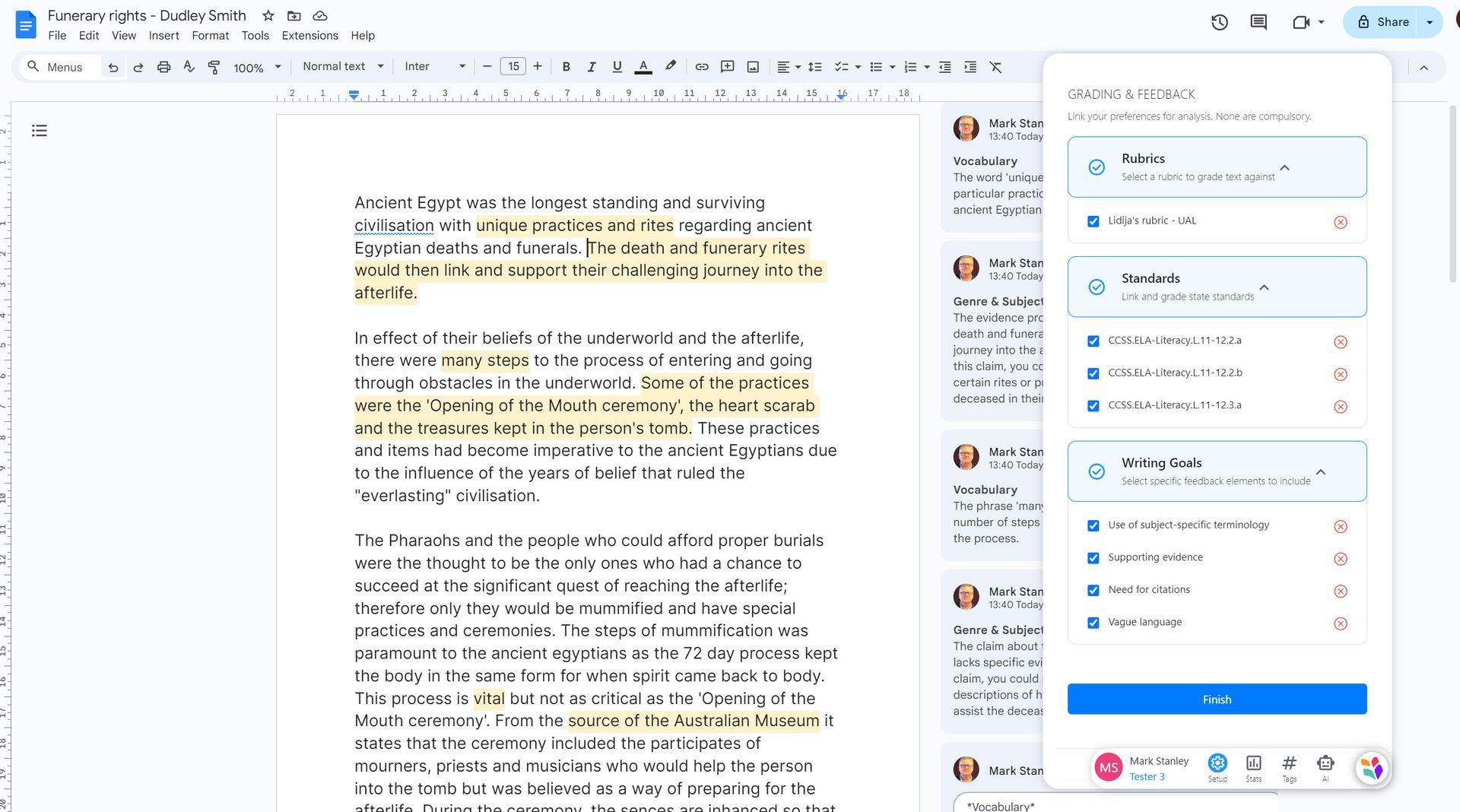
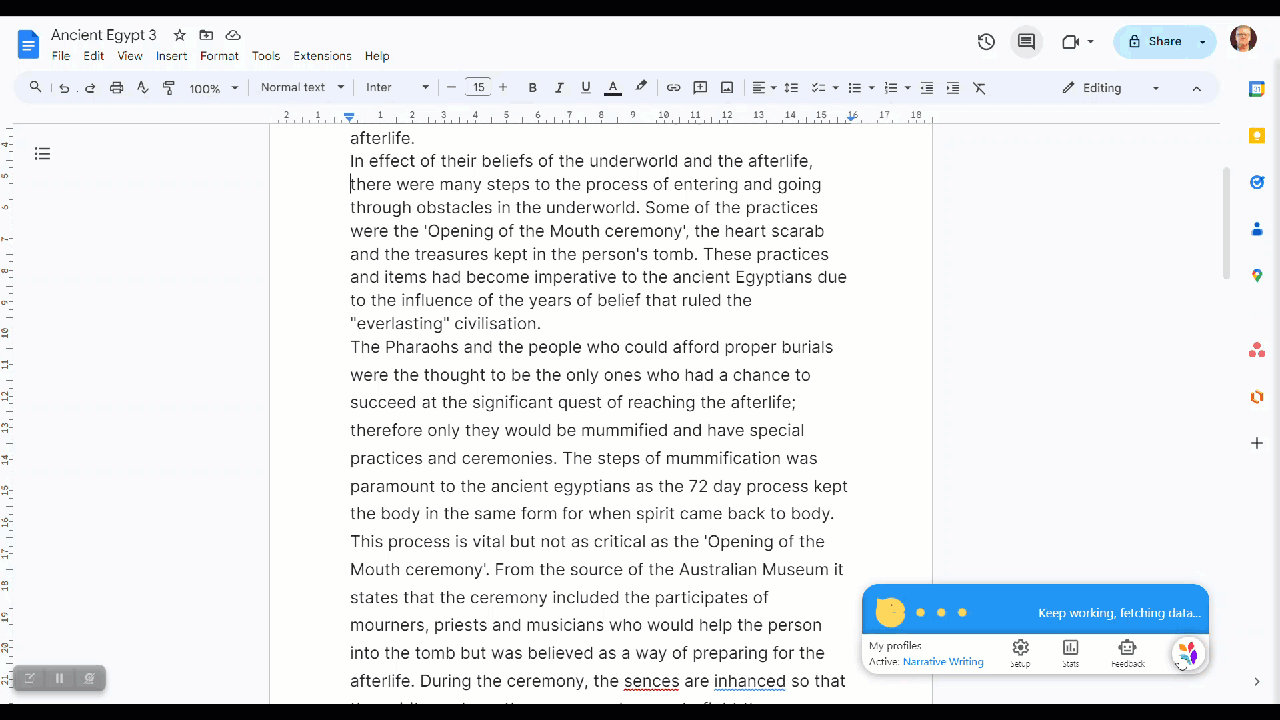
INSIGHTS AND FEEDBACK YOU CHOOSE
Choose the feedback you want students to focus on
- Scribo reads every word, to create the level and type of feedback you want students to focus on.
- Teachers choose from over 40 levels and types of feedback
- All feedback is delivered inside the Google comments workflow
TARGET FEEDBACK
Target the feedback that means the most to students
- Prioritize the feedback you know your students need. Teachers select, Scribo delivers.
- Select categories of feedback across genre, subject and grade levels with full control.
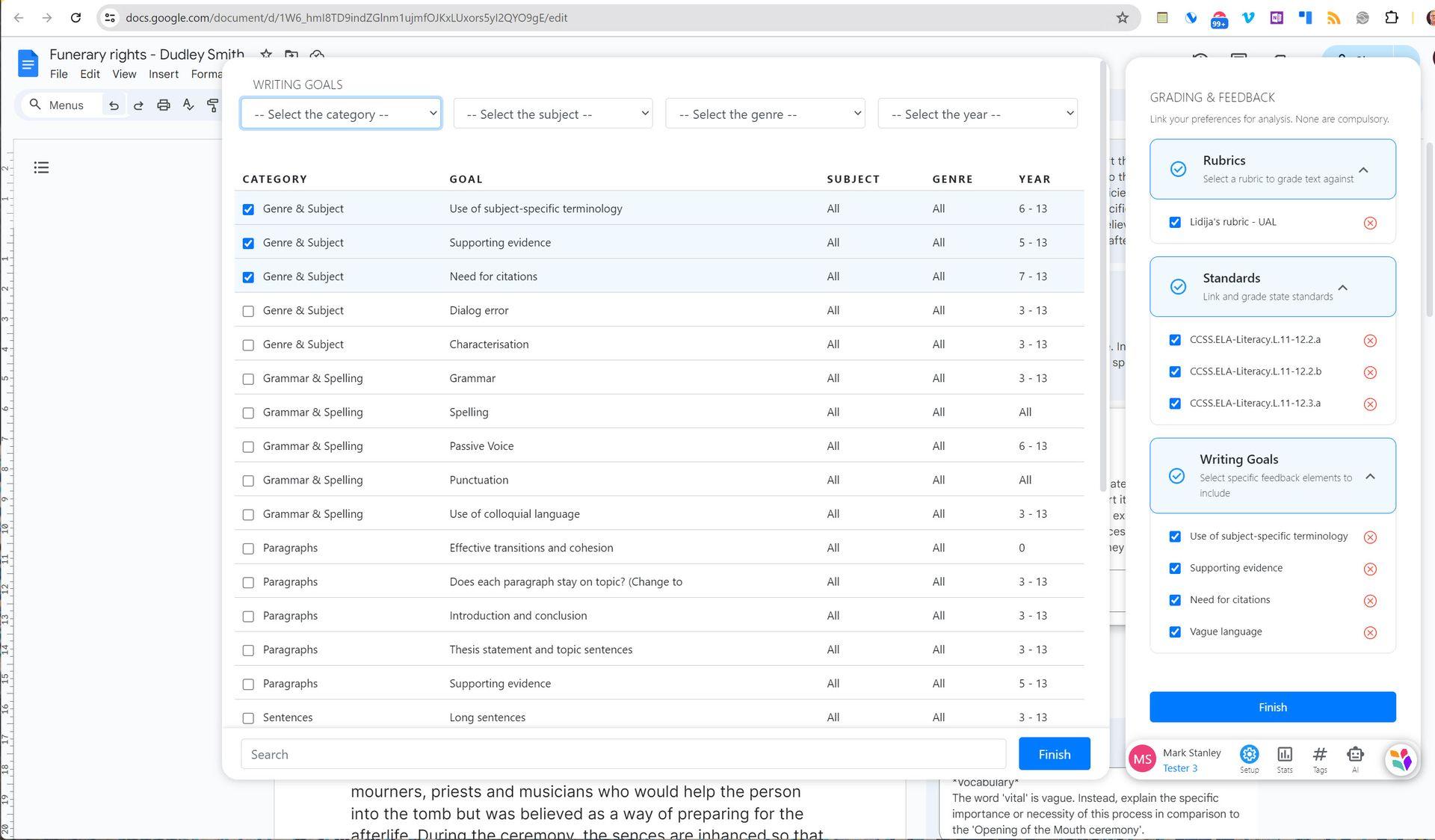
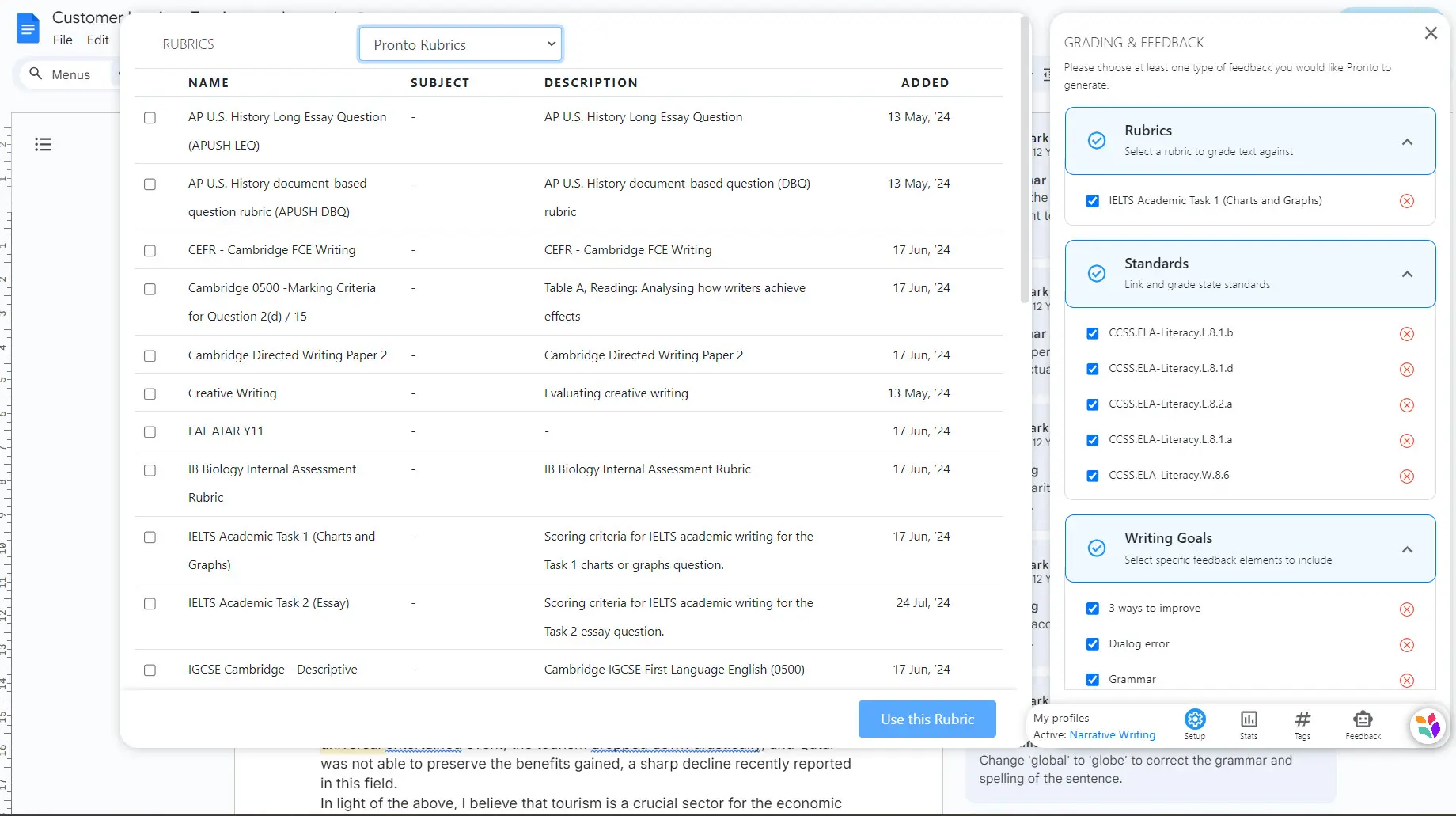
USE YOUR RUBRICS TO MANAGE GRADING
Load your rubric or use one of our 30 international rubrics
-
Upload your rubric in PDF. Scribo converts it into a highly optimized rubric for accurate grading.
- Scoring and feedback from rubrics is driven by you keeping a human in the grading and scoring loop.
LINK STANDARDS
Link and assess standards
- Align writing activities to US, Australian or Philippines curriculum standards. More countries are always being added.
- Monitor student achievement and progress against standards.
- Target student achievement gaps.
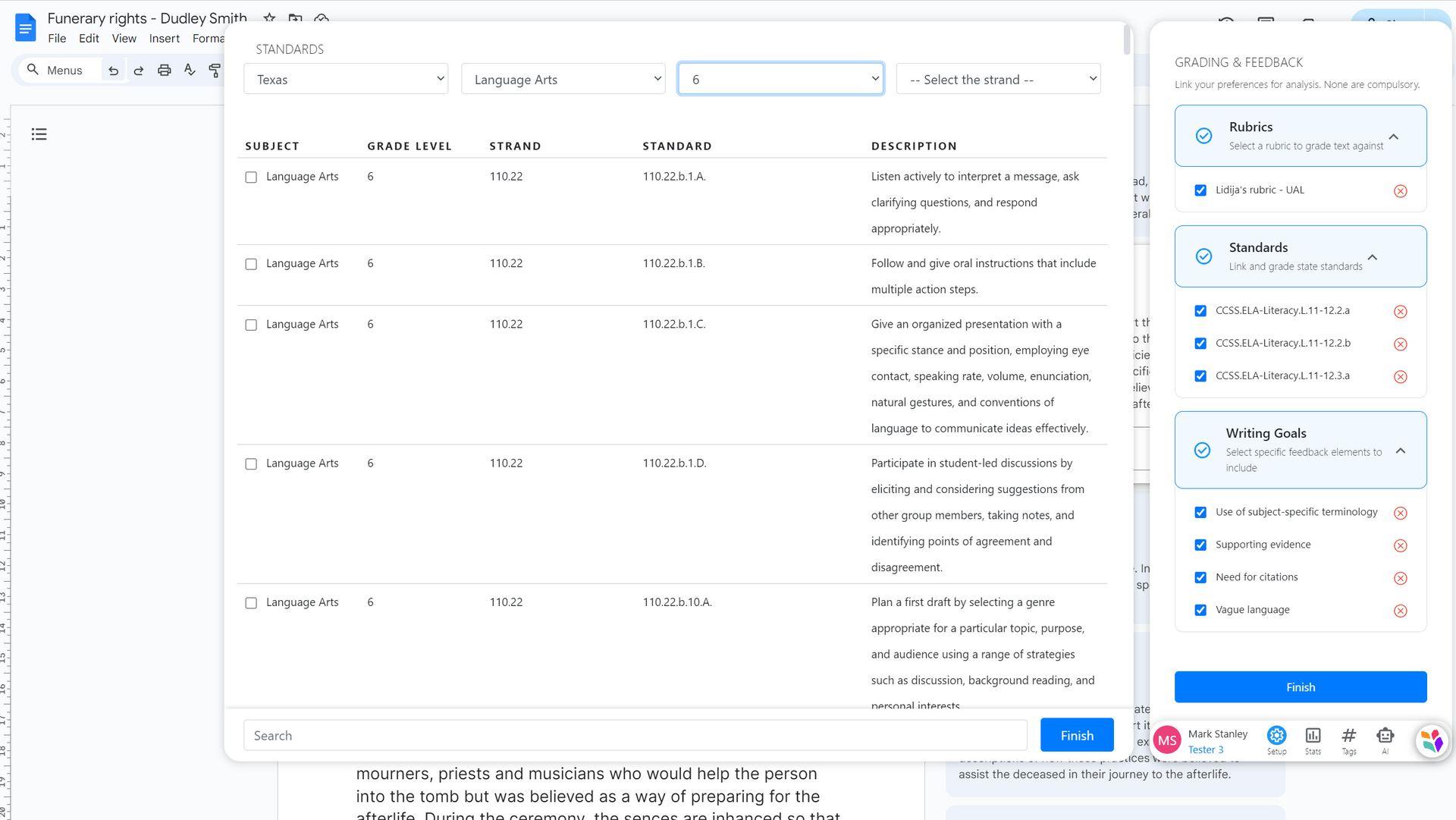
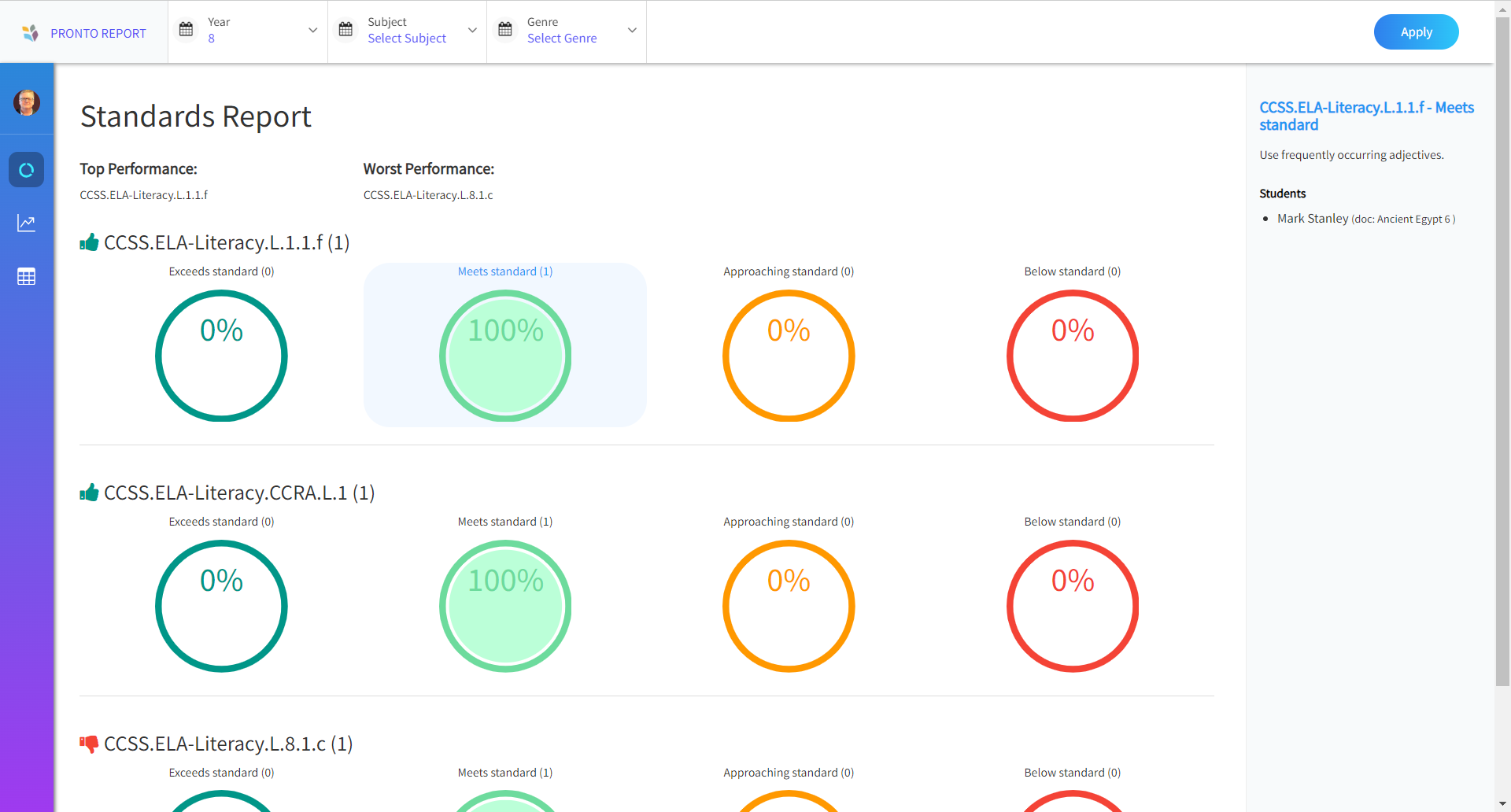
MEASURE PROGRESS
Measure progress, target remediation and teaching
- Scribo smart #tags track the feedback given.
- Data is available for analysis at any time.
- Identify trends, target teaching and track growth.