Teacher time is always limited
There is a myriad of tasks teachers are drawn into. Be it grading, personalising feedback, lesson planning, delivery, revision, formative and summative assessment or just the good old administrative tasks like attendance, discipline, and classroom management. No matter what day, there is something challenging teacher time.
Scribo focuses on three core process improvements to help teachers –
- Reduce teacher workloads. Scribo creates more time for teaching by reducing the time teachers spend in grading and formative feedback.
- Increase support for writing and opens personalised feedback for students as writing happens. Teachers work in the writing moment alongside students.
- Show better data to support learning growth and targeted teaching.
Following is a breakdown and discussion of each point, complete with case studies from leading schools who have found their way to use Scribo to support teaching and learning.
Step 1. Reduce teacher workloads
Students need to write more often (Graham et al., 2012) and for a purpose (Graham et al., 2015). Research agrees that students need to write more, however the biggest impediment to improving student writing is the time writing takes.
Writing is a complex and challenging task, requiring a considerable amount of instructional time to master (Graham, 2018a).
The writing process is like a chain reaction, each step requiring more time and support from the next step. It’s not only the time students spend writing, but the time needed to prepare materials and pre-writing interest. After ‘draft’ and ‘hand-in’ workloads, further tasks include peer review, grading, teacher feedback, and discussion to address common issues, all needing more time.
“Undoubtedly, how frequently teachers apply specific instructional practices, make particular instructional adaptations, or assign different types of writing to differentiate instruction, is directly related to the time they can devote to teaching writing and each teachers’ use of evidence based practices for teaching writing,” (Graham, 2019, p.). There is no doubt that saving time is a pathway to teaching more.
Scribo processes every word of every text in seconds, creating a consolidation of writing traits and insights for the class, and personalised feedback for each student text. This is done across writing elements such as paragraphing, vocabulary, cohesion, grammar, punctuation and spelling (GPS), sentences, context, keywords, style and originality. Good writing needs more support than simple GPS.
Cold writing collects data and shares insights
When the workload implications of managing long format writing activities reduce, cold writing activities gain more value. Cold writing happens when students are given the opportunity to focus their writing on content rather than the dual stress and focus of content and language. With Scribo’s ease of capture and analysis of unassisted writing, excluding GPS support, cold writing can be a simple and regular occurrence in every class, contributing to evidence-based activities for data collection and targeted teaching opportunities.
For example, after a class discussion, students could create their ideas in Scribo that can then be used during the same lesson to review learning, find misconceptions or build on successful writing skills (see Fig. 1). Teachers can use sample paragraphs for group analysis or focus on common topics or summaries. Cold writing opens truthful insights into each student’s writing ability by excluding GPS, with all analysis accessible within a click.
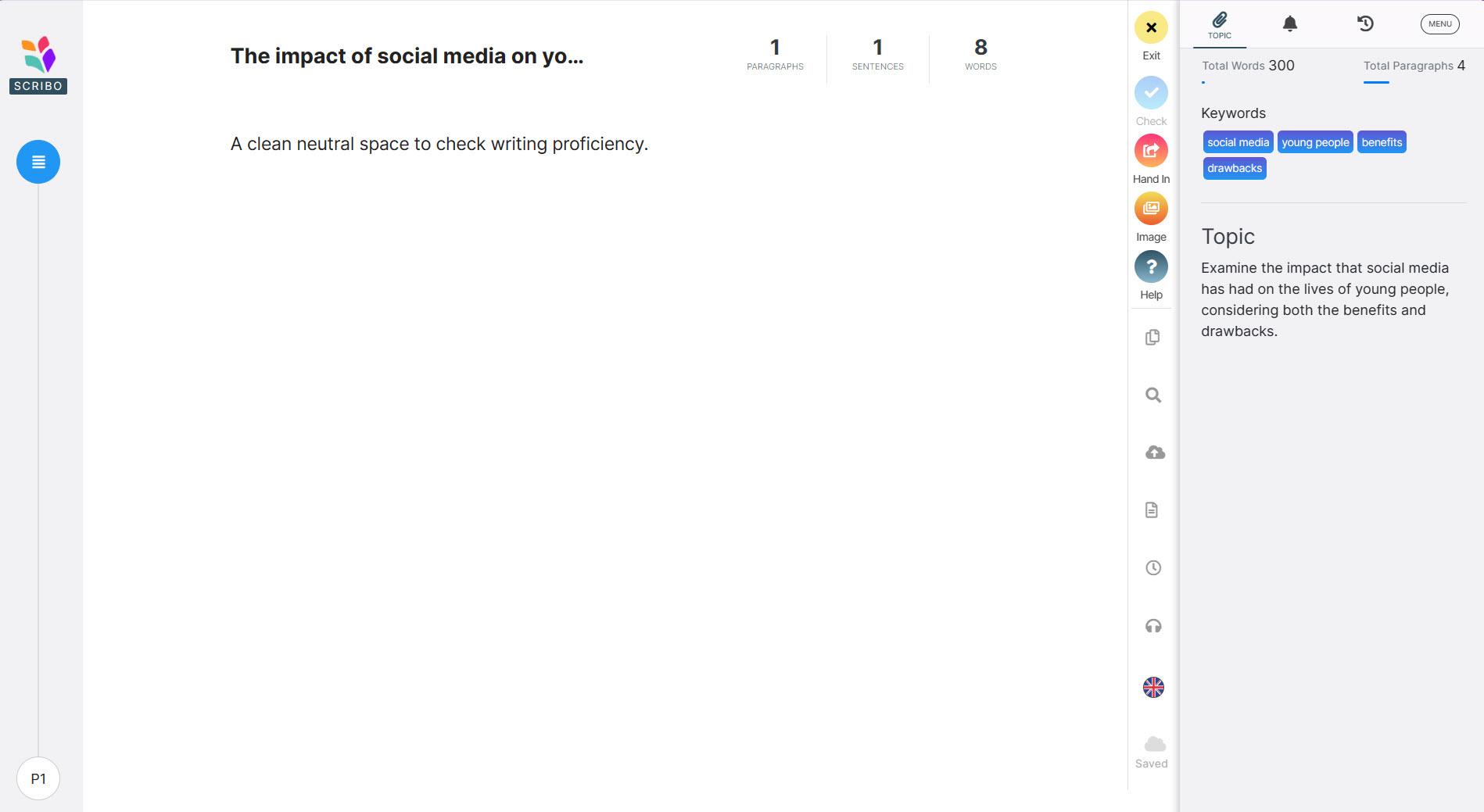
Fig. 1 Screen capture of Cold Writing
Cold writing can include stimulus materials, writing plans, scaffolds and marking rubrics. It simply depends on the context and level of engagement, support and feedback the teacher thinks will help students build skills and learning.
Guided Instruction in Context
Classroom teachers usually know the skill gaps in their students’ writing development. Isolating key aspects to focus on can be challenging amidst the myriad of learning needs in a classroom. When teachers can activate cold writing and access a report highlighting strengths and weaknesses in topics, vocabulary, sentence structure, paragraphing, cohesion and spelling and grammar errors, they can choose those most beneficial to the cohort, and use anonymised examples chosen by Scribo as the heart of a guided practice session.
Rather than decontextualized worksheets or activities, the writing report created by Scribo (see Fig. 2) targets the actual words, sentences and paragraphs written by students in the class. In this way, the issues, discussion and more effective approaches are suited to the students’ ability levels in the class because they are extracted from the students in the class.
The key feature is that nothing leaves the classroom resembling more work for teachers. The writing event is completed, analysed and discussed, with data as evidence. Scribo even lets teachers load texts from past activities (in Word, Google or PDF format) to build the same level of data insights, patterns and teachable moments for all activities, not just some.
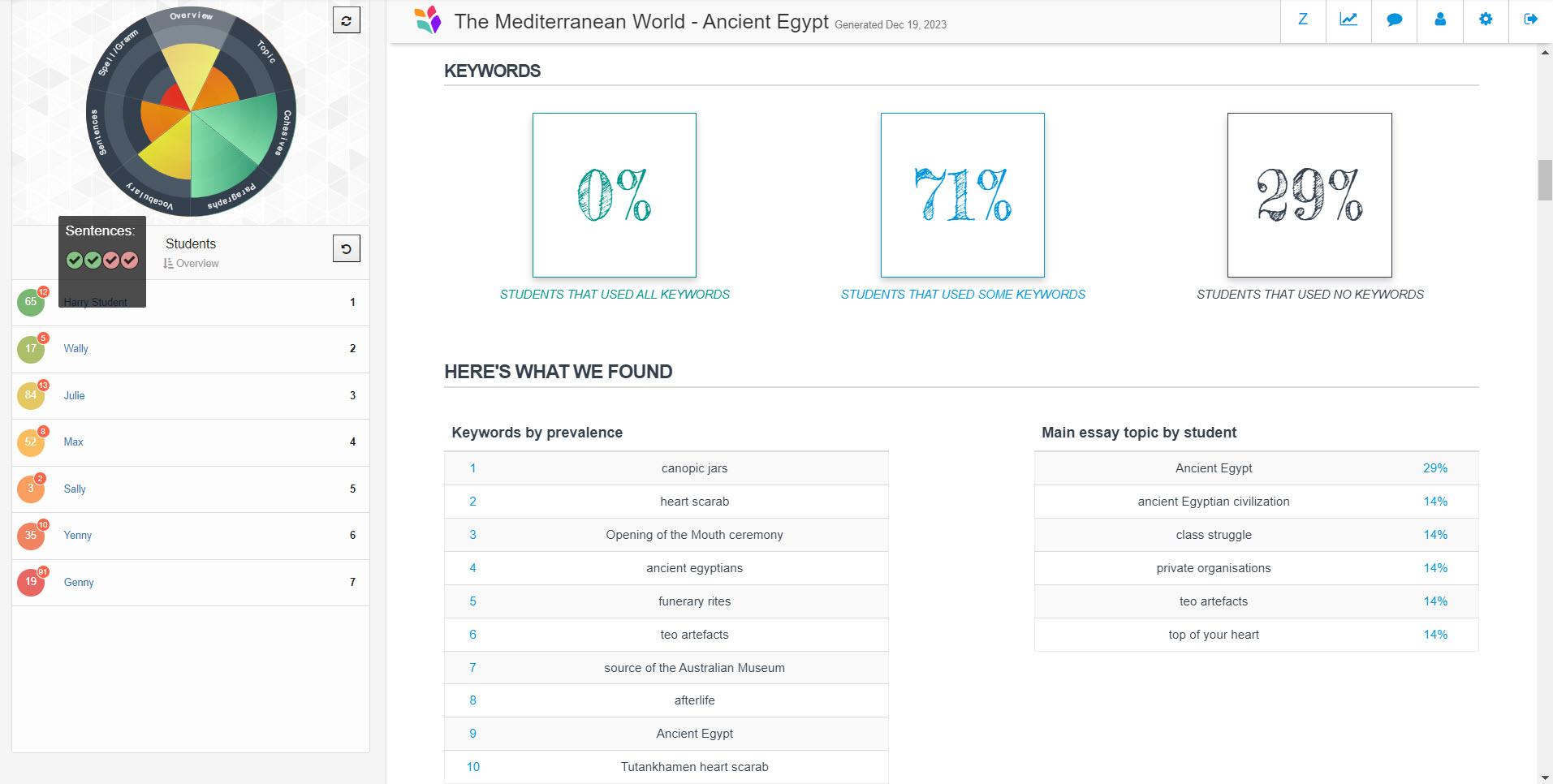
Fig. 2 Screen capture of writing report
The Writing Report has multiple links and ways to present data and levels of analysis. Teachers focus on the job they want to get done with students, Scribo supplies the materials to start the collaboration and discussion across the cohort. Of course student names can be hidden.
Live Monitoring keeps writing connections alive.
Scribo also allows teachers to be in the writing moment with students, no matter where they are working – Google, Office or Scribo. The technology being used by the school or student will not get in the way of maintaining a strong teacher–student connection.
Live monitoring (see Fig. 3) allows teachers to co-exist with students, offering live feedback and insights into each student’s progress as they work. This feature is useful on two fronts. Because teachers can monitor student writing in a live context, they have more confidence in leading writing activities in class.
Secondly, live monitoring allows teachers to employ and monitor surrounding strategies like writing plans and scaffolding support to differentiate the student experience. Because teachers are connected to the exact feedback Scribo is giving students, everyone is on the same page.
Scribo Live monitoring breaks the time dependency of the writing process by keeping learning visible and instant in the classroom context. In the words of a great teacher, “If learning leaves the classroom unfinished, it’s up to you to pick it back up tomorrow”.
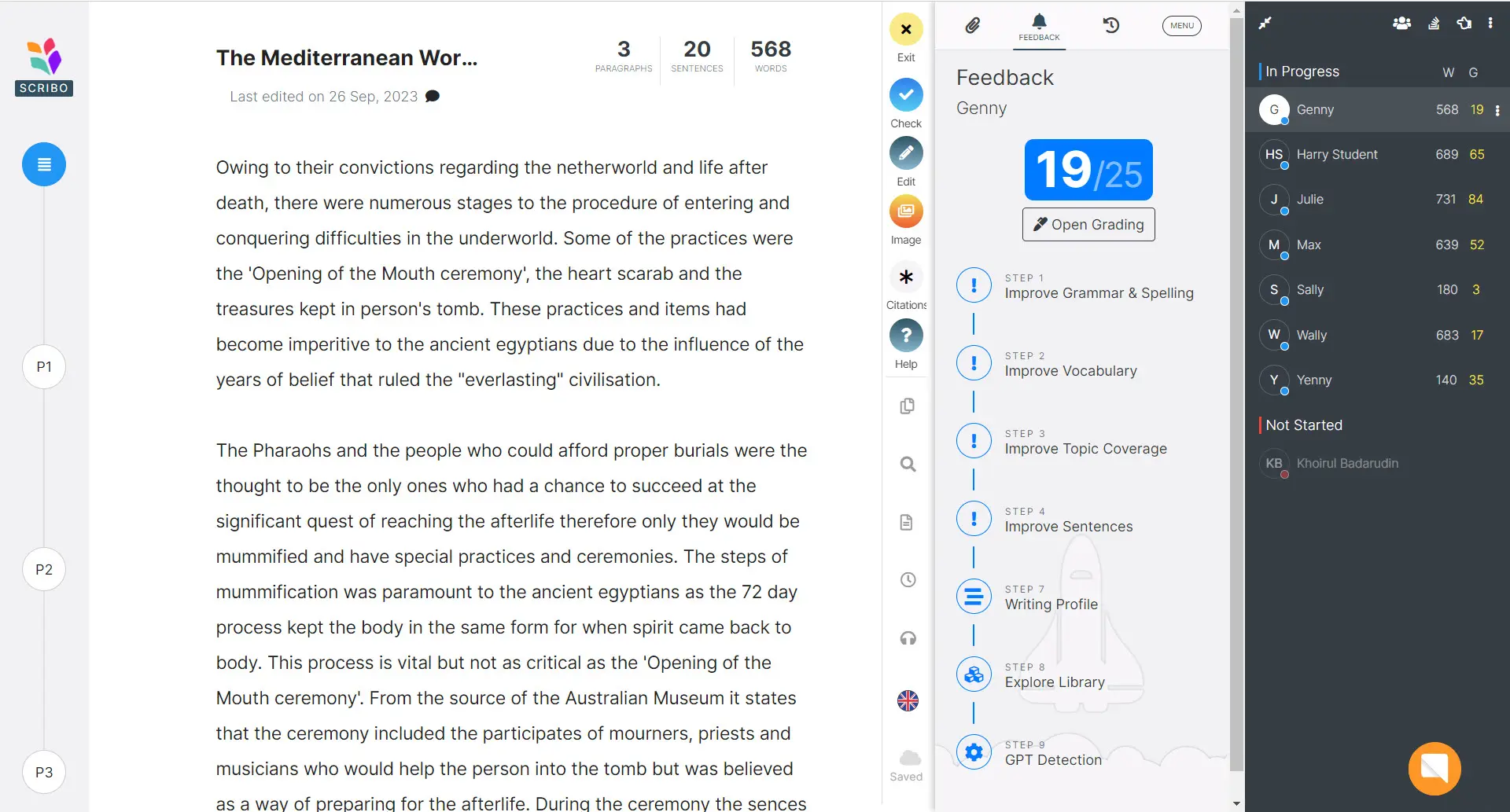
Fig. 3 Screen capture of live monitoring
Live monitoring in Scribo brings a cohort view into view, managing progress, writing levels, writing plans and live feedback in one single interface.
Writing Skills Assessment
Scribo offers teachers a quick way to assess the writing skills of students without having to grade any student texts. Three Deep Learning models have three essay contexts that can be quickly assigned to students in a low stakes–high value assessment. Students respond to a stimulus in a cold writing environment, and submit their text. The stimulus can be either a narrative or persuasive text. On hand in, Scribo auto grades the student text against a DL model trained for the text context. Teachers get exacting results and levels across a 10 x 6 rubric.
Scribo grades a class of student texts in under 30 seconds and of course teachers can fine tune the results if needed. The data collected is full of insights, helping teachers build a roadmap of where they see their focus being applied.